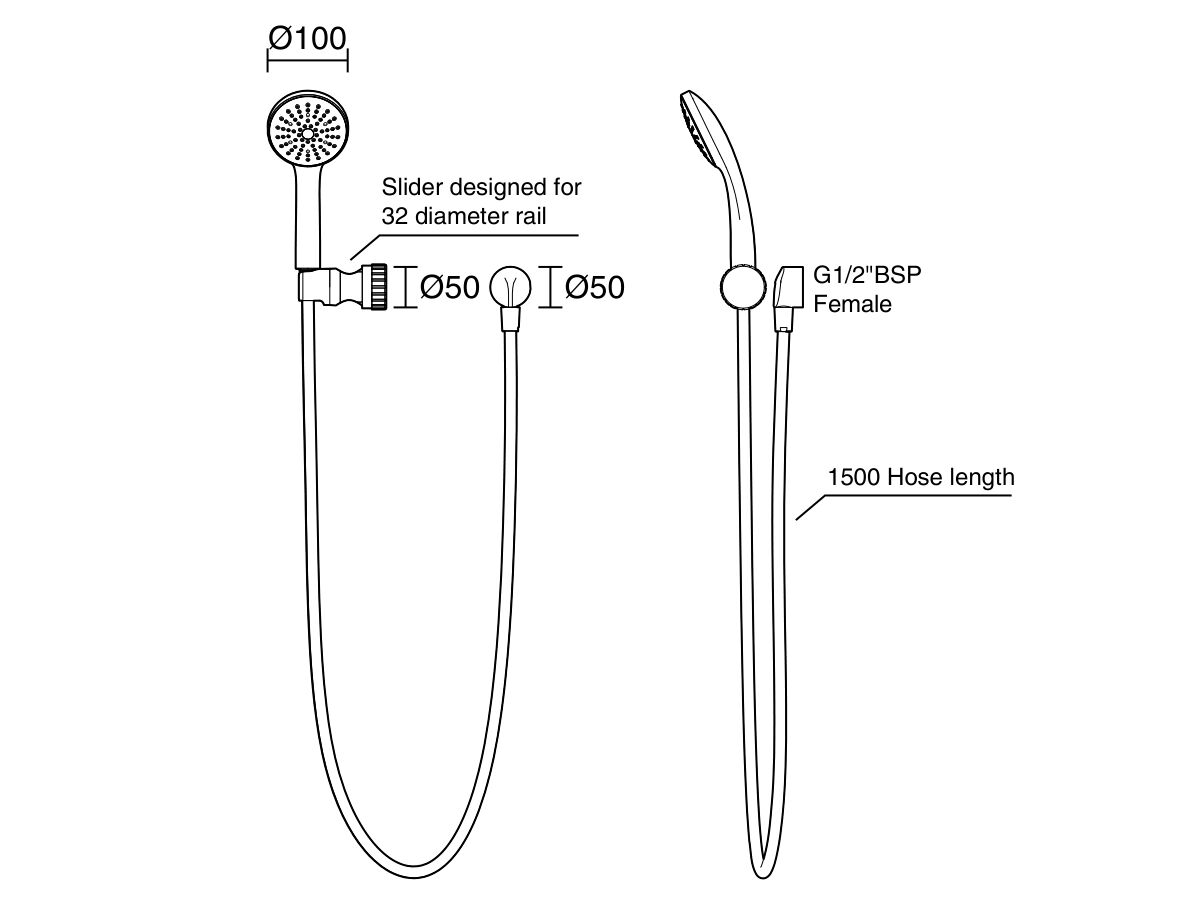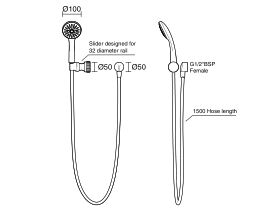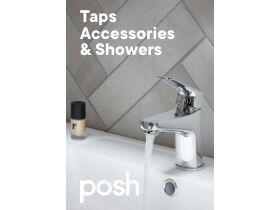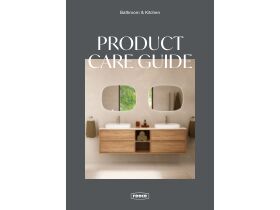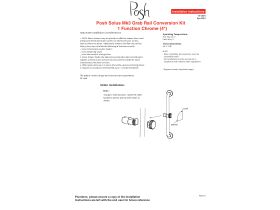Posh Solus MK3
Posh Solus delivers effortless style and practicality for everyday spaces. The Posh Solus MK3 Grab Single Rail Shower Conversion Kit provides a reliable and accessible shower solution with key features designed for ease of use. The single-function handset ensures simple operation, delivering a consistent and comfortable shower experience. The grab rail design adds stability and support, making it a practical choice for enhanced safety. With a wall water inlet, installation is streamlined for a clean, integrated look while maintaining dependable performance.